Have you ever seen an error message like this when developing a Windows Workflow application?
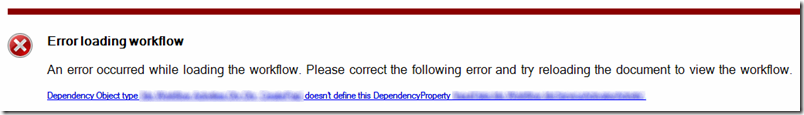
I have. Lots of times.
I’m not sure what is causing this. We have a project that contains the workflow and we have several other projects that contain the activities we use. Also we do a little inheritance, where all workflow inherit from a base workflow and all activities inherit from a base activity. The only thing they inherit are properties and functions. We do not have a basic workflow with activities which other workflow then add to. Although I would really love to have that!
So far I discovered two possible solutions workarounds:
- Rebuild the projects containing the workflow classes.
- Restart Visual Studio.
Solution #1 is preferable, because otherwise, if you have a large solution, the time it takes for Visual Studio to load your solution can get really annoying. So what I did was create a simple small MSBuild script that cleans and then builds all my workflow project. It starts by cleaning the projects and then builds the projects. First building the projects containing the activities and then the projects containing the workflows. Most of the time that worked for me. And you don’t even need to close anything. You can even keep the workflow designer open with the error message showing. After the build it will refresh and if successful the workflow will be shown.
But sometimes that does not work. Then I would have to quit Visual Studio, run my build script and open Visual Studio again.
It’s also very possible that you have a genuine problem or bug. It is pretty easy to create a situation where you end up being unable to open the workflow in the workflow designer and you’ll have to edit the code-behind file by hand.
Now I’m sure that our inheritance aggravates some of the problems as inheritance isn’t officially supported in Windows Workflow (although I heard they might have something for that in WF 4.0, but I haven’t checked that out yet), but I suspect you’ll run into these problems every now and then even if you do not use inheritance.